
|
Airplay for PC - AirPlay Mirror from Windows PC to Apple TV Or ChromeCast using AirMyPC |
Wirelessly Mirror your Windows computer screen and sound to Apple TV, AirPlay 2–Enabled TVs or ChromeCast.
Make your TV screen a Wireless Whiteboard using the Interactive Tools Suite
Wirelessly AirPlay Mirror your PC/Laptop screen to your iDevices
Have you ever asked yourself How To Mirror Windows PC to Apple TV, Roku TV, AirPlay 2–Enabled TVs or ChromeCast?
iPhone and iPad allow you to AirPlay mirror what’s on their screen to your TV via Apple TV.
Android Devices allow you to Cast mirror what’s on their screen to your TV via ChromeCast.
AirMyPC allows you to do AirPlay from your Windows Computer by adding Windows AirPlay and Cast screen mirroring capabilities.
AirMyPC is an AirPlay for Windows sender which lets you Mirror Windows to Apple TV or ChromeCast devices that are on the same Wi-Fi network as your computer.
Everything is done Wirelessly. No wires are needed. Once Installed, AirMyPC is able to Wirelessly send everything you see on your computer screen and everything you hear on the computer speakers to your TV.
Wirelessly Cast/AirPlay Mirror your Windows PC/Laptop Sound to your TV, ChromeCast, Roku TV or Apple TV
With AirMyPC you can choose whether to Mirror only the computer desktop screen, whether to Mirror only the computer speakers or whether to AirPlay Mirror both.
Wirelessly Cast/AirPlay Mirror your Web Camera to your ChromeCast, Roku TV or Apple TV
In addition to Desktop Mirroring, AirMyPC lets you to Airplay your WebCamera to your TV. This cool Airplay for Windows PC feature allows you to Airplay yourself and your surroundings to your AppleTV or ChromeCast devices including streaming the WebCamera Microphone as well.
Make your TV screen a Wireless Whiteboard Interactive Screen
The Education Interactive Tools Suite add-on will leverage your using experience by making your TV screen a Whiteboard Interactive Screen.
This Education Interactive Tools Suite gives you the option to Draw and type on your Desktop or on any other open Window.
With the Interactive Tools Suite add-on you can Draw on your computer screen using
the Pen Tool or using one of the other Shape Tools (such as Circle, Rectangle, Arrows, Chats, etc.) with opaque or transparent colors.
You will be able to use the Eraser tool, the Color Picker tool, the Opaque tool, Undo tool etc.
You will be able to type text using the Text Tool.
You will also be able to save your work to files.
And of course with the help of AirMyPC, everything you draw or type on your computer screen, will be sent to your Apple TV or ChromeCast devices and be reflected on your TV screen (As can be seen in the TV image below).
* The Education Interactive Tools Suite is an optional add-on product. AirMyPC will work fine without it by mirroring your PC screen
and Webcam to your Apple TV.
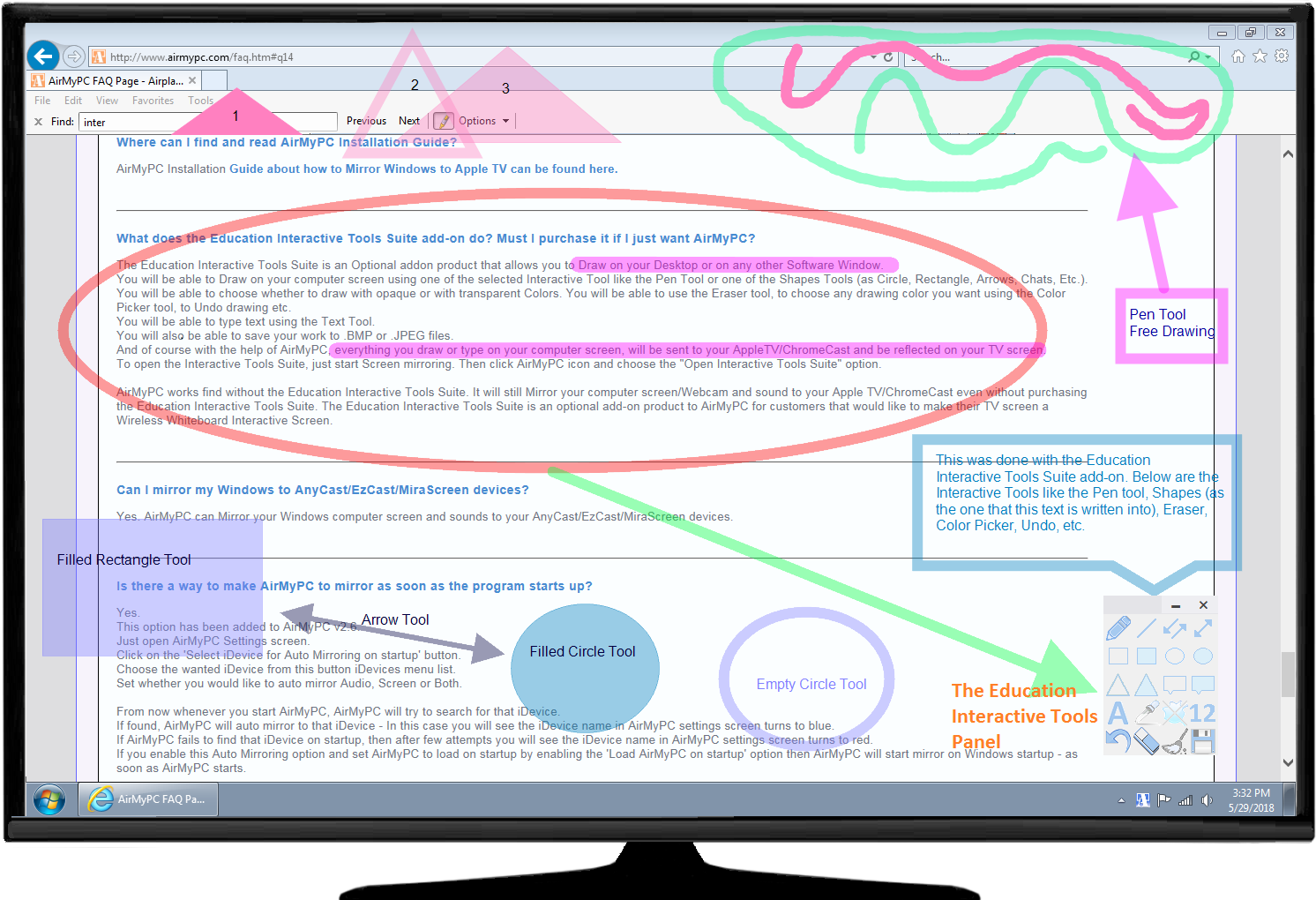
And for now, you can have it for only $27.95.
Or for $29.95

|
Or for $29.95
DON'T WAIT! BUY NOW